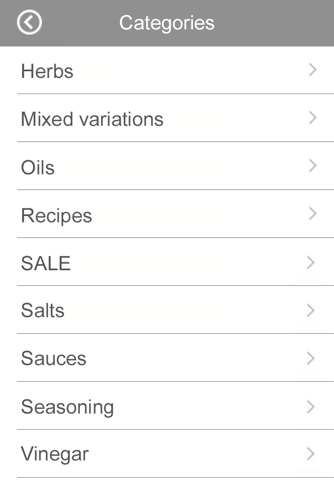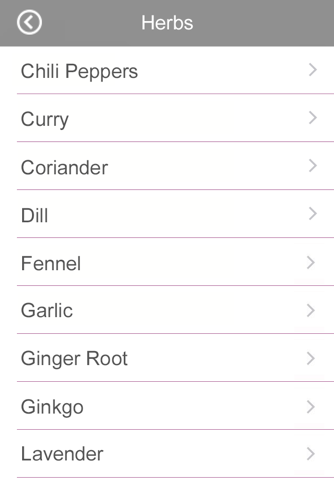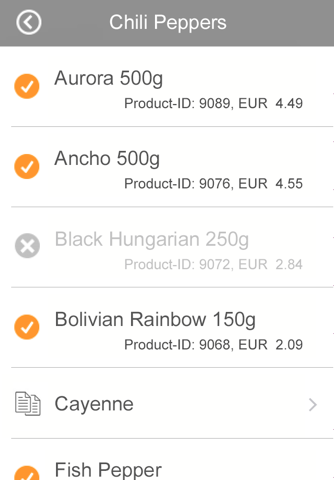WOO IM Basic app for iPhone and iPad
Developer: Thomas Daumann
First release : 22 Oct 2015
App size: 1.73 Mb
WOO Inventory Manager Basic (WOO IM Basic) gives you live access to your WooCommerce shop products. Change product availability with a few taps. WOO IM Basic helps you and your sales staff to concentrate on selling rather than shop administration.
You don`t have to grant access to your WooCommerce Backend to your sales staff if you use WOO IM Basic. Changing the availability status of a product using WOO IM Basic is simple and quick. WOO IM Basic makes use of the WooCommerce REST-API V3 interface, which is already built-in if you run an up-to-date WooCommerce Shop.
WOO IM Basic concentrates on the availability of products. If a product is temporarily not available, it takes just a few steps to change it`s status in the shop. The product is still visible, but can not be added to the cart. The product stays visible and provides a valid target for search engines. You don`t have to redirect if for example an Ad links to the product. As soon as the product is available again, just set it`s status to available. Changes are live and take effect instantly.
Do you want more?
Check out the WOO IM Premium version also available here in the store with additional access to Prices, SALE and Stock Management, as well as Multiple Account Support.
An overview of the functions (Basic Version):
setup/delete Shop Account
hide/unhide Categories
set Product Availability Status (in the Shop)
Features:
checks automatically for updates in the Shop
modify Shop Display Behavior
set Server Request Timer (e.g. for slow servers)
Online-Documentation available in the App
available in English and German
Requirements:
your shop must support HTTPS
up-to-date WooCommerce Shop Installation (=>2.4.0)
enabled WooCommerce REST-API V3
API Key with read/write permission
For more details please visit our website woo-inventory-manager.com.